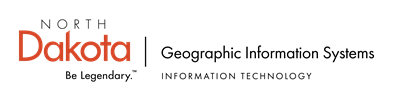Thanks to the generosity of several contributors and data stewards, we have the following new and updated imagery:
Lake Audubon: New! 2012, 0.5-foot pixel resolution, courtesy of the Army Corps of Engineers and the State Water Commission
Garrison Dam: New! 2012, 0.5-foot pixel resolution, courtesy of the Army Corps of Engineers and the State Water Commission
Missouri River corridor: New! 2012, 0.5-foot pixel resolution, courtesy of the Army Corps of Engineers and the State Water Commission
NAIP: New! 2012, 1-meter pixel resolution, courtesy of the USDA-FSA Aerial Photography Field Office. Please note that we only have the county MrSID files at this time; we expect to have web services available early next year.
Northwestern North Dakota: New! 2012, 1-meter pixel resolution, includes color infrared, courtesy of Continental Resources and the Game and Fish Department. This covers all or portions of Divide, Williams, Ward, Burke, and Mountrail counties.
City of Grand Forks: New! 2012, 0.5-foot pixel resolution, courtesy of the City of Grand Forks
Dept. of Emergency Services "Base Map": Updated! 2009-on-going, 1-foot pixel resolution, courtesy of the Department of Emergency Services and the Deptartment of Transportation.
Historical Aerial Photography Project: Updated! 1957-1962, 1-meter pixel resolution. Covers the counties of Burleigh, McKenzie, and Williams. Courtesy of the USDA-FSA Aerial Photography Field Office and the State Water Commission
To access this data (web services and for some, data download) from the GIS Hub, visit the Hub Data Portal then either browse within the Imagery category or simply type in 2012 in the What? field and click the Search button. Click on the More Information button then scroll down to the Transfer Options section and click on one of the links (e.g., the 'Download' link or the 'Esri REST including WMS and WCS').
Is there a relatively quick way to view this data if you don't want to immediately use it? Yes, there are two options:
GIS Hub Explorer - In there, expand the Imagery folder then expand the Local folder to access the Grand Fork data, expand the Regional folder to access Audubon and the Northwest data for example, or expand the Statewide folder to access the 1957-1962 data.
GIS Hub REST - In there, select the item of interest, e.g., Audubon Lake, and then click on one of the links at the top, for example the ArcGIS JavaScript or ArcGIS.com Map link.
And lest we forget, have a Merry Christmas!