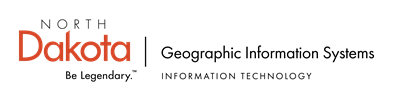A number of datasets have been updated on the GIS Hub by the North Dakota GIS Technical Committee data stewards. These are:
Surface Trust Lands (updated, courtesy of Department of Trust Lands)
City Boundaries (updated, courtesy of Department of Transportation)
Abandoned Mines (updated, courtesy of Public Service Commission)
State and Federal Roads (updated, courtesy of Department of Transportation)
Mile Markers (updated, courtesy of Department of Transportation)
Basemap_Imagery_Single (Updated with preliminary NAIP 2020, courtesy of USDA-APFO)
These datasets can be downloaded and/or delivered via web-based data services. More information on these datasets can be found on the Hub Data Portal. You can search for these datasets (e.g., type in: mines) or you may find it convenient to simply browse to the data using the Topics filter.
After you've located the data of interest, click on the title of the dataset and then click on a button to the right of the data resource, e.g., the "Go to resource" button.