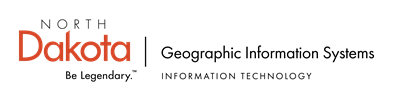Several datasets have been updated on the GIS Hub by the North Dakota GIS Technical Committee data stewards. These are:
Fire Districts (updated, courtesy of the Department of Transportation)
State Parks (updated, courtesy of the Parks and Recreation Department)
Surface Tracts (updated, courtesy of the Department of Trust Lands)
City and County Roads (updated, courtesy of the Department of Transportation)
TIGER 2018 Roads (updated, replaces 2017 version, courtesy of the U.S. Census Bureau)
These datasets can be downloaded and/or delivered via web-based data services. More information on these datasets can be found on the Hub Data Portal. You can search for these datasets (e.g., type in: parks) or you may find it convenient to simply browse to the data using the Topics filter.
After you've located the data of interest, click on the title of the dataset and then click on a button to the right of the data resource, e.g., the "Go to resource" button.
Friday, December 28, 2018
Updated Datasets on the GIS Hub
Friday, November 16, 2018
Updated Datasets on the GIS Hub
Two datasets have been updated on the GIS Hub by the North Dakota GIS Technical Committee data stewards. These are:
2018 School Districts (updated, courtesy of the ND Department of Public Instruction)
2018 School District Centroids (updated, courtesy of the ND Department of Public Instruction)
These datasets can be downloaded and/or delivered via web-based data services. More information on these datasets can be found on the Hub Data Portal. You can search for these datasets (e.g., type in: school) or you may find it convenient to simply browse to the data using the Topics filter.
After you've located the data of interest, click on the title of the dataset and then click on a button to the right of the data resource, e.g., the "Go to resource" button.
2018 School Districts (updated, courtesy of the ND Department of Public Instruction)
2018 School District Centroids (updated, courtesy of the ND Department of Public Instruction)
These datasets can be downloaded and/or delivered via web-based data services. More information on these datasets can be found on the Hub Data Portal. You can search for these datasets (e.g., type in: school) or you may find it convenient to simply browse to the data using the Topics filter.
After you've located the data of interest, click on the title of the dataset and then click on a button to the right of the data resource, e.g., the "Go to resource" button.
Thursday, October 25, 2018
New ND GIS Email List
For years we've used the ND GIS email list to send and receive notices on training, conferences, workshops, job opportunities, etc. We'll continue sending out that sort of information but with a new tool. We are planning to migrate from using the existing
‘Listserv’ email tool to using the ‘Mailchimp’ email tool.
Compared to Listserv, Mailchimp, which is already used by many other
organizations and companies around the world, offers more functionality and options for both the
recipients and the sender of the email.
The one downside with Mailchimp is that it does not lend itself
to being a conversation medium. With the
existing ND GIS Listserv tool, subscribers are able to post questions or other
information such as training or job opportunities. However, this is a relatively small downside
as historically, there hasn’t been a whole lot of subscribers posting on the ND GIS Listserv. If you need to get word
out about a training or employment opportunity, please contact us to make arrangements and we'll be glad to post it on your behalf.
Emails from the new system will look similar to this in your Inbox:
The content of the email will look similar to this:
As the example email shows, please be sure to periodically check your Spam and/or Junk email folders to be sure that you are receiving these emails.
What do you have to do to make this switch? Nothing! We've imported all email addresses from the old listserv tool into Mailchimp.
If you have any questions or comments, please contact us. Thanks!
Friday, October 12, 2018
Updated Datasets on the GIS Hub
Two datasets have been updated on the GIS Hub by the North Dakota GIS Technical Committee data stewards. These are:
State and Federal Roads (updated, courtesy of the Department of Transportation)
Mile Markers (updated, courtesy of the Department of Transportation)
These datasets can be downloaded and/or delivered via web-based data services. More information on these datasets can be found on the GIS Hub Data Portal. You can search for these datasets (e.g., type in: federal) or you may find it convenient to simply browse to the data using the Topics filter.
After you've located the data of interest, click on the title of the dataset and then click on a button to the right of the data resource, e.g., the "Go to resource" button.
State and Federal Roads (updated, courtesy of the Department of Transportation)
Mile Markers (updated, courtesy of the Department of Transportation)
These datasets can be downloaded and/or delivered via web-based data services. More information on these datasets can be found on the GIS Hub Data Portal. You can search for these datasets (e.g., type in: federal) or you may find it convenient to simply browse to the data using the Topics filter.
After you've located the data of interest, click on the title of the dataset and then click on a button to the right of the data resource, e.g., the "Go to resource" button.
Friday, September 14, 2018
Updated Datasets on the GIS Hub
Two datasets have been updated on the GIS Hub by the North Dakota GIS Technical Committee data stewards. These are:
County Roads (updated, courtesy of the Department of Transportation)
Watershed Boundary Dataset (updated, courtesy of the Department of Health)
These datasets can be downloaded and/or delivered via web-based data services. More information on these datasets can be found on the GIS Hub Data Portal. You can search for these datasets (e.g., type in: wbd) or you may find it convenient to simply browse to the data using the Topics filter.
After you've located the data of interest, click on the title of the dataset and then click on a button to the right of the data resource, e.g., the "Go to resource" button.
County Roads (updated, courtesy of the Department of Transportation)
Watershed Boundary Dataset (updated, courtesy of the Department of Health)
These datasets can be downloaded and/or delivered via web-based data services. More information on these datasets can be found on the GIS Hub Data Portal. You can search for these datasets (e.g., type in: wbd) or you may find it convenient to simply browse to the data using the Topics filter.
After you've located the data of interest, click on the title of the dataset and then click on a button to the right of the data resource, e.g., the "Go to resource" button.
Friday, August 24, 2018
Updated Datasets on the GIS Hub
Datasets have been updated on the GIS Hub by the North Dakota GIS Technical Committee data stewards. These are:
Waterfowl Production Areas (updated, courtesy of Game and Fish Department)
Wildlife Management Areas (updated, courtesy of Game and Fish Department)
PLOTS Lands Web Services (updated, courtesy of Game and Fish Department)
These datasets can be downloaded and/or delivered via web-based data services. More information on these datasets can be found on the GIS Hub Data Portal. You can search for these datasets (e.g., type in: waterfowl) or you may find it convenient to simply browse to the data using the Topics filter.
After you've located the data of interest, click on the title of the dataset and then click on a button to the right of the data resource, e.g., the "Go to resource" button.
Waterfowl Production Areas (updated, courtesy of Game and Fish Department)
Wildlife Management Areas (updated, courtesy of Game and Fish Department)
PLOTS Lands Web Services (updated, courtesy of Game and Fish Department)
These datasets can be downloaded and/or delivered via web-based data services. More information on these datasets can be found on the GIS Hub Data Portal. You can search for these datasets (e.g., type in: waterfowl) or you may find it convenient to simply browse to the data using the Topics filter.
After you've located the data of interest, click on the title of the dataset and then click on a button to the right of the data resource, e.g., the "Go to resource" button.
Friday, August 10, 2018
Updated Dataset on the GIS Hub
Data has been updated on the GIS Hub by the North Dakota GIS Technical Committee data steward:
Surface Tracts (updated, courtesy of the North Dakota Department of Trust Lands)
This dataset can be downloaded and/or delivered via web-based data services. More information on these datasets can be found on the GIS Hub Data Portal. You can search for these datasets (e.g., type in: surface) or you may find it convenient to simply browse to the data using the Topics filter.
After you've located the data of interest, click on the title of the dataset and then click on a button to the right of the data resource, e.g., the "Go to resource" button.
Surface Tracts (updated, courtesy of the North Dakota Department of Trust Lands)
This dataset can be downloaded and/or delivered via web-based data services. More information on these datasets can be found on the GIS Hub Data Portal. You can search for these datasets (e.g., type in: surface) or you may find it convenient to simply browse to the data using the Topics filter.
After you've located the data of interest, click on the title of the dataset and then click on a button to the right of the data resource, e.g., the "Go to resource" button.
Friday, June 29, 2018
Updated and New Datasets on the GIS Hub
Datasets have been updated and added on the GIS Hub by the North Dakota GIS Technical Committee data stewards. These are:
City Boundaries (updated, courtesy of Department of Transportation)
NAIP 2017 Aerial Photography (new, courtesy of the National Agriculture Imagery Program (NAIP))
Fargo 2017 Aerial Photography (new, courtesy of the City of Fargo)
K-12 School Locations (updated, courtesy of the Department of Public Instruction)
Basic Care Facilities (updated, courtesy of the Department of Health)
Assisted Living (updated, courtesy of the Department of Health)
Skilled Nursing Home Facilities (updated, courtesy of the Department of Health)
These datasets can be downloaded and/or delivered via web-based data services. More information on these datasets can be found on the GIS Hub Data Portal. You can search for these datasets (e.g., type in: skilled) or you may find it convenient to simply browse to the data using the Topics filter.
After you've located the data of interest, click on the title of the dataset and then click on a button to the right of the data resource, e.g., the "Go to resource" button.
IMPORTANT NOTE: The basic care facilities, assisted living, and skilled nursing home facilities layers have been moved from the "Emergency Services" grouping to "Public Health." What does this mean? This means that soon these layers in the REST end points will no longer be available in "All_EmergencyServices" or in "Features/EmergencyServices" and instead will be found in "All_PublicHealth". This also means that these layers will only be found in the Public Health folder in the Hub Explorer. Please adjust your apps and project files by July 17, 2018.
City Boundaries (updated, courtesy of Department of Transportation)
NAIP 2017 Aerial Photography (new, courtesy of the National Agriculture Imagery Program (NAIP))
Fargo 2017 Aerial Photography (new, courtesy of the City of Fargo)
K-12 School Locations (updated, courtesy of the Department of Public Instruction)
Basic Care Facilities (updated, courtesy of the Department of Health)
Assisted Living (updated, courtesy of the Department of Health)
Skilled Nursing Home Facilities (updated, courtesy of the Department of Health)
These datasets can be downloaded and/or delivered via web-based data services. More information on these datasets can be found on the GIS Hub Data Portal. You can search for these datasets (e.g., type in: skilled) or you may find it convenient to simply browse to the data using the Topics filter.
After you've located the data of interest, click on the title of the dataset and then click on a button to the right of the data resource, e.g., the "Go to resource" button.
IMPORTANT NOTE: The basic care facilities, assisted living, and skilled nursing home facilities layers have been moved from the "Emergency Services" grouping to "Public Health." What does this mean? This means that soon these layers in the REST end points will no longer be available in "All_EmergencyServices" or in "Features/EmergencyServices" and instead will be found in "All_PublicHealth". This also means that these layers will only be found in the Public Health folder in the Hub Explorer. Please adjust your apps and project files by July 17, 2018.
Labels:
2017,
aerial,
assisted,
basic,
boundaries,
city,
facilities,
Fargo,
GIS Hub,
imagery,
K-12,
living,
locations,
muni,
NAIP,
nursing,
photography,
photos,
skilled
Friday, May 18, 2018
Updated and New Datasets on the GIS Hub
Datasets have been updated and a new one added on the GIS Hub by the North Dakota GIS Technical Committee data stewards. These are:
City Boundaries (Updated, courtesy of Department of Transportation)
Basemap_Imagery (Updated with NAIP 2017, City of Fargo 2017, courtesy of the USDA-APFO, City of Fargo, respectively)
Basemap_Imagery_Single (New, courtesy of USDA-APFO)
So what's the difference between these two "Basemap_Imagery" datasets? Basemap_Imagery is a composite of statewide and local imagery, where the dates of statewide and local imagery are within 1-2 years of each. Basemap_Imagery_Single is a single-vintage statewide imagery dataset.
These datasets can be downloaded and/or delivered via web-based data services. More information on these datasets can be found on the GIS Hub Data Portal. You can search for these datasets (e.g., type in: basemap) or you may find it convenient to simply browse to the data using the Topics filter.
After you've located the data of interest, click on the title of the dataset and then click on a button to the right of the data resource, e.g., the "Go to resource" button.
City Boundaries (Updated, courtesy of Department of Transportation)
Basemap_Imagery (Updated with NAIP 2017, City of Fargo 2017, courtesy of the USDA-APFO, City of Fargo, respectively)
Basemap_Imagery_Single (New, courtesy of USDA-APFO)
So what's the difference between these two "Basemap_Imagery" datasets? Basemap_Imagery is a composite of statewide and local imagery, where the dates of statewide and local imagery are within 1-2 years of each. Basemap_Imagery_Single is a single-vintage statewide imagery dataset.
These datasets can be downloaded and/or delivered via web-based data services. More information on these datasets can be found on the GIS Hub Data Portal. You can search for these datasets (e.g., type in: basemap) or you may find it convenient to simply browse to the data using the Topics filter.
After you've located the data of interest, click on the title of the dataset and then click on a button to the right of the data resource, e.g., the "Go to resource" button.
Tuesday, May 1, 2018
MidAmerica GIS Consortium (MAGIC): Symposium Wrap-Up
Another excellent MAGIC Symposium was held last week in Omaha, Nebraska. This was the 16th Symposium with the first having been held in Lawrence, Kansas in 1987. This Symposium also celebrated the 30th year of MAGIC. When a show of hands was asked for who was a first-time attendee, I was very pleasantly surprised to see nearly half of the people in the room raise their hands. Was this because of the location (Omaha is very nice place by the way)? Or perhaps more people are hearing about this conference and the value that it brings to them and their organization.
I've written and said before that the MAGIC Symposium is one of my favorite conferences because it provides content ranging from coordination/oversight to very technical content, all of it very applicable. During a session, a first-time attendee pointed out that he was somewhat surprised how government-centric the Symposium is, with attendees from cities, counties, states, and federal agencies.
The opening keynote was provided by Brian Elms, director of Peak Academy in Denver. He talked about his experience in the city of Denver during the 2008 recession. They challenged themselves to innovate without hiring more people, obtaining new technology, or growing their budget. Very applicable thinking in the current State of North Dakota environment. Some bullet points on one of his slides: "say yes, innovate with only what you have, infuse humor and trust, read."
This Symposium once again continued the tradition of providing excellent content and networking opportunities. We had over 300 attendees and over 31 exhibitors and sponsors. What follows are just a few of my takeaways from the Symposium:
- MAGIC experiences continued and steady support from a good number of companies - several of them were recognized for their past support going back seven symposiums - that's fourteen years!
- From the keynote, we need to focus on things that we can control AND on things that matter.
- Commercially supported open source GIS that includes integrated and streamlined server and desktop tools has made great strides in recent years and is beginning to become an integral tool in government and private-sector organizations.
- It appears that North Dakota will once again have NAIP for 2018 assuming contracting goes through in a timely manner.
- Licensed geospatial data - it's not a matter of if but of when we will have Content as a Service (CaaS), in particular imagery such as the NAIP imagery. It appears that most vendors will desire to work with customers on important issues such as accessing data by multiple levels of government and their contractors, and having access to previous collections of that imagery for temporal analysis.
- North Dakota is not the only one…other states are involved with main street revitalization programs that leverage GIS and location-based business intelligence to help show (and learn) where they are spending money.
- I really liked the CrowdCompass tool that was used at the Symposium. It worked very well for viewing the schedule, setting one's personal schedule, messaging between attendees, taking notes, being notified of events and room changes, and sharing photos. Don't be surprised if it shows up at a future ND GIS conference.
What is one of my main takeaways from this MAGIC Symposium? Stay relevant! Technology is changing, the integration of GIS with other systems is growing which drives the need to be flexible and to remain aware of that fact, and the way people consume information, how they learn, and their expectations continue to evolve.
If you haven't had a chance to be a part of MAGIC, please consider doing so, there are lots of opportunities, just visit the web site or contact me. Planning for the 2020 Symposium is already in the early stages, you are invited to be part of that event, as an attendee, presenter, sponsor, planner, or any combination of these.
Monday, February 26, 2018
GIS Hub Explorer: Out With the Old, In With the New
Over the past 15 years we have upgraded the GIS Hub Explorer three times to major new versions, and now we are planning to roll out a fourth version. Each of these versions correspond to responding to a shift in technology. This fourth version utilizes Esri's "web application builder" which is their current platform and which also provides a responsive design, allowing the GIS Hub Explorer to work on mobile devices.
If you are still using the old Hub Explorer, please begin to convert over to using the new Hub Explorer. We plan to shut down the old Hub Explorer March 19. If you are right in the middle of a project that uses the old Hub Explorer and you need to continue having access to it past March 19, please contact us at your earliest convenience.
Tuesday, February 20, 2018
North Dakota Watershed Boundary Dataset Update
There have been a few updates to the North Dakota WBD that is distributed on the ND GIS Hub Data Portal. First, the field HULEVEL in the HUC12_Line feature dataset will no longer maintained. This field was only maintained in the state WBD and does not exist in the national WBD. HULEVEL field is similar to the already existing HUDIGIT and conveys similar meaning, specifically what hydrologic unit level the line represents: 10-digit, 12-digit, 4-digit, etc. Below is a table of HUDIGIT labels and values that can be used to symbolize the HUC12_Line feature dataset:
Label Value
12-digit Hydrologic Unit 12
10-digit Hydrologic Unit 10
8-digit Hydrologic Unit 8
6-digit Hydrologic Unit 6
4-digit Hydrologic Unit 4
2-digit Hydrologic Unit 2
14-digit and 16-digit hydrologic units have a value of "14" and "16", respectively and are nested within the 12-digit hydrologic units. However, there are no 14-digit or 16-digit hydrologic units delineated for North Dakota at this time.
Second, some field names have changed slightly from what was on the ND GIS Hub previously to make them consistent with what is in the national WBD. The records contained in these attribute fields remain the same, just the field names have changed. MetasourceID, SourceDataDesc, SourceOriginator, and SourceFeatureID are the fields that now have the same name as the national dataset.
Lastly, linework and coding updates have been made in the following areas:
Label Value
12-digit Hydrologic Unit 12
10-digit Hydrologic Unit 10
8-digit Hydrologic Unit 8
6-digit Hydrologic Unit 6
4-digit Hydrologic Unit 4
2-digit Hydrologic Unit 2
14-digit and 16-digit hydrologic units have a value of "14" and "16", respectively and are nested within the 12-digit hydrologic units. However, there are no 14-digit or 16-digit hydrologic units delineated for North Dakota at this time.
Second, some field names have changed slightly from what was on the ND GIS Hub previously to make them consistent with what is in the national WBD. The records contained in these attribute fields remain the same, just the field names have changed. MetasourceID, SourceDataDesc, SourceOriginator, and SourceFeatureID are the fields that now have the same name as the national dataset.
Lastly, linework and coding updates have been made in the following areas:
- HU12 hydrologic unit lines and codes have been added to the Canadian portion of the Lower Red basin.
- HUC12 linework adjustments have been made near selected confluences across the state to align WBD polygons to NHD streamlines, flowlines and pour points when appropriate.
- Revisions have been made throughout the dataset as part of a nationwide effort to review linework, verify HU codes, downstream codes as well as a comprehensive review of hydrologic unit names to bring older delineations up to the current standards.
Labels:
boundaries,
boundary,
data,
GIS Hub,
HUC,
hydrologic,
water,
watershed,
WBD
Friday, February 16, 2018
Updated Datasets on the GIS Hub
Two datasets have been updated on the GIS Hub by the North Dakota GIS Technical Committee data stewards. These are:
City Boundaries (updated, courtesy of Department of Transportation)
Watershed Boundary Dataset (updated, includes watersheds, sub-watersheds, regions, sub-regions, basins, and sub-basins; courtesy of Department of Health) NOTE: please read the detailed description.
These datasets can be downloaded and/or delivered via web-based data services. More information on these datasets can be found on the GIS Hub Data Portal. You can search for these datasets (e.g., type in: watershed) or you may find it convenient to simply browse to the data using the Topics filter.
After you've located the data of interest, click on the title of the dataset and then click on a button to the right of the data resource, e.g., the "Go to resource" button.
Labels:
boundaries,
cities,
city,
data,
DOT,
Health,
water GIS Hub,
watershed,
WBD
Tuesday, January 30, 2018
Updated Dataset on the GIS Hub
Data has been updated on the GIS Hub by the North Dakota GIS Technical Committee data steward:
Fire Districts (updated, courtesy of the North Dakota Department of Transportation)
This dataset can be downloaded and/or delivered via web-based data services. More information on these datasets can be found on the GIS Hub Data Portal. You can search for these datasets (e.g., type in: fire) or you may find it convenient to simply browse to the data using the Topics filter.
After you've located the data of interest, click on the title of the dataset and then click on a button to the right of the data resource, e.g., the "Go to resource" button.
Fire Districts (updated, courtesy of the North Dakota Department of Transportation)
This dataset can be downloaded and/or delivered via web-based data services. More information on these datasets can be found on the GIS Hub Data Portal. You can search for these datasets (e.g., type in: fire) or you may find it convenient to simply browse to the data using the Topics filter.
After you've located the data of interest, click on the title of the dataset and then click on a button to the right of the data resource, e.g., the "Go to resource" button.
Friday, January 19, 2018
Updated Datasets on the GIS Hub
Two datasets have been updated on the GIS Hub by the North Dakota GIS Technical Committee data stewards. These are:
Earthquake Locations (updated, courtesy of the North Dakota Geological Survey and the U.S. Geological Survey)
FSA Aerial Photography 1957-1962 (updated, courtesy of the U.S.D.A. Aerial Photography Field Office and the State Water Commission)
These datasets can be downloaded and/or delivered via web-based data services. More information on these datasets can be found on the GIS Hub Data Portal. You can search for these datasets (e.g., type in: earthquake) or you may find it convenient to simply browse to the data using the Topics filter.
After you've located the data of interest, click on the title of the dataset and then click on a button to the right of the data resource, e.g., the "Go to resource" button.
Earthquake Locations (updated, courtesy of the North Dakota Geological Survey and the U.S. Geological Survey)
FSA Aerial Photography 1957-1962 (updated, courtesy of the U.S.D.A. Aerial Photography Field Office and the State Water Commission)
These datasets can be downloaded and/or delivered via web-based data services. More information on these datasets can be found on the GIS Hub Data Portal. You can search for these datasets (e.g., type in: earthquake) or you may find it convenient to simply browse to the data using the Topics filter.
After you've located the data of interest, click on the title of the dataset and then click on a button to the right of the data resource, e.g., the "Go to resource" button.
Labels:
aerial,
data,
DOT,
earthquake,
FSA,
GIS Hub,
historical,
imagery,
locations,
photography
Subscribe to:
Posts (Atom)