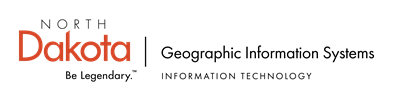But did you know that you can visit the Hub Data Portal and choose to be automatically notified of new or updated data? You can do this using RSS (Really Simple Syndication - though I wish someone would've come up with a really simple better term). The automatic notification can be received in a number of ways. One of the simplest ways is to use your web browser. For example, in Internet Explorer, click on the GeoRSS icon located in the lower left of the Hub Data Portal.

You can then proceed to subscribe to the feed by clicking on the "Subscribe to this feed" link.

You can give the feed a different name and location if you wish before clicking on the Subscribe button.

Now when you click on the Favorites tab and then on the Feeds tab you can click on the North Dakota GIS Hub Data Portal item to view the feed contents.

If you use Firefox for your browser you will be presented with the opportunity to subscribe using the default Live Bookmarks or other options such as Outlook.

If you choose to use Live Bookmarks, you have several choices of where to place this, including the Bookmarks Toolbar and the Bookmarks Menu.

If you have Outlook you may find that to be the preferred way to read the RSS feed. If you use Firefox as your browser and followed the example above you saw the option of using Outlook. If you select Outlook you will be prompted to confirm adding the feed to Outlook.

Once you've selected to use Outlook the feed will come directly into a new folder named, "North Dakota GIS Hub Portal" within the RSS Feeds folder. You can monitor the feed in the same way as your Inbox.
So there you go, you can be notified of the latest changes in the GIS Hub data!