There may be times when you'd like to display GIS Hub data in Google Earth without first having to download the data. What follows is a brief tutorial.
First, visit the GIS Hub REST page and click on the "Features" folder:
Next, select the data set of interest. In this tutorial, we'll select state lands by clicking on the "Features/GovtLands_State" item:
Now scroll to the bottom of the page and locate the "Generate KML" link and click on that:
OK, we are almost there. Specify the Document Name you wish to give for the one or more layers you will select and then select the layer(s) you wish to display in Google Earth. Select the "Vector layers as vectors and raster layers as images" option. Your screen may look similar to this when done:
Finally, click on the Generate KML button and select to open the file with Google Earth:
You should now see the data on Google Earth. For most data you can click on a feature to get more information about it:
If you wish to change display characteristics of the data within Google Earth, click the layer name and select Properties then click the "Style, Color" tab to make the adjustments:
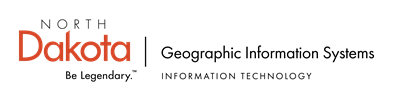







No comments:
Post a Comment