These base map services are cached, meaning that literally millions of images have been pre-built at defined scales. Instead of the system having to dynamically generate the entire image on the fly, these many image files are used to build the one image one sees within a web application or within ArcMap. This is the secret sauce for making the map image display very quick during zooms and pans.
You can try out the base map services in ArcMap by doing the following:
- Click the Add Data button
- Navigate up in the Add Data window until you see GIS Servers in the list
- Open the GIS Servers item by double-clicking on it
- If you don’t already have a connection set up to the ND GIS Hub web services then
- Open the Add ArcGIS Server item by double-clicking on it
- Select the ‘Use GIS Services’ option, click Next
- In the Server URL field, enter http://ndgishub.nd.gov/arcgis/services and then click Finish
- Double click the ‘arcgis on ndgishub.nd.gov’ item
- Click on either the Basemap_General or Basemap_Imagery item then click Add
- If you wish to add the other base map, simply double-click again on the ‘arcgis on ndgishub.nd.gov’ item and then click on the base map you wish to use
- Maximum image clarity and performance will be obtained if you first zoom in to the desired scale, then in the TOC right-click on the base map name and select ‘Zoom to Nearest Cache Resolution’
- You may wish to visit the GIS Hub web services page for additional information
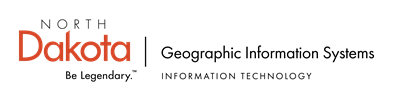
No comments:
Post a Comment