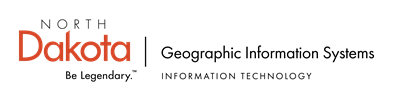The GIS Hub web services have experienced unprecedented usage during North Dakota's on-going flood fight. During May the GIS Hub’s map services alone experienced over a million map image requests with most of those occurring during the last six days of the month. This corresponds to the beginning of the Bismarck-Mandan flooding which is still occurring as of this post. June usage was also high with the addition of the Minot flooding.
There was a corresponding surge in requests for map cache tiles although there were nearly eight million requests.
One of the main sources of this usage was the mapping tool that was made available by the North Dakota Department of Emergency Services. This application makes heavy use of the GIS Hub's base map data.
Although ArcGIS Server had been previously load tested it became clear that is no substitute for real use. We encountered a number of issues with the main problem being memory leaks in Windows Server processes. Eventually, we were able to implement configuration changes recommended by Esri that so far, have fixed the problems that were occurring.
Out of every struggle comes lessons learned. Hopefully it will be a while before we do more learning.
On a related note, if you have used or tried to use the GIS Hub during past and present flood fighting efforts and have ideas on how we could improve, please let us know, thanks.
Friday, July 8, 2011
Friday, July 1, 2011
How to Change the Appearance of GIS Hub Web-Based Vector Data
There may be times when you want to pull in a web-based vector data service into ArcMap and set its appearance as you wish. For example, you may want to display city boundary data with a brown fill and black outline. Of course, you can download this data and then set it's appearance. However, the advantage in using the web-based data is that you will automatically use the latest version of the data with no extra effort on your part. If you have downloaded the data you will need to periodically re-download the data and/or be notified of updates by following the NDGIS Twitter feed, subscribing to the NDGIS listserv, or by subscribing to the Hub Data Portal RSS feed. More information on these notifications are available here.
For years the GIS Hub has provided the ability for you to pull in web-based vector data into ArcMap and set its appearance. This has been done using "feature services" from Esri's ArcIMS technology. The majority of the GIS Hub web technology is now based on Esri's newer technology, ArcGIS Server. However, Esri elected not to include in ArcGIS Server some of the functionality found in ArcIMS and this includes the ability to bring in a vector data set and change its appearance. There is good news however.
First, Esri appears to be slowly bringing back into ArcGIS Server the lost functionality. For example, in an upcoming version Esri plans to have what they will call "dynamic layers" which should allow one to edit the appearance of vector data. Second, when it comes to allowing the user to change the appearance of web-based vector data, there is a work around using Web Feature Services (WFS). You can find more information here and here.
Using WFS isn't so bad once you get the hang of it. Have a look at the steps listed here, scrolling down to the WFS Steps sections (for 9.3.x or for 10.x). Please note that the example uses the Geology service within the Features folder. Other data services that support WFS are also found in the Features folder.
If you are just getting started using WFS, I'd strongly suggest two things:
1) Use a small dataset such as county or city data to get the hang of using WFS and editing it's appearance. WFS can be slow at times so you should practice with a small dataset.
2) For a large dataset, set zoom scale dependencies so that the layer doesn't show up until needed. Because WFS can be slow, you don't want to bring in a large dataset such as county roads and then display that at a statewide scale.
Hopefully you will find that using WFS works well for your needs. Stay tuned for information on using the new dynamic layers which may begin to appear as early as the first of next year.
For years the GIS Hub has provided the ability for you to pull in web-based vector data into ArcMap and set its appearance. This has been done using "feature services" from Esri's ArcIMS technology. The majority of the GIS Hub web technology is now based on Esri's newer technology, ArcGIS Server. However, Esri elected not to include in ArcGIS Server some of the functionality found in ArcIMS and this includes the ability to bring in a vector data set and change its appearance. There is good news however.
First, Esri appears to be slowly bringing back into ArcGIS Server the lost functionality. For example, in an upcoming version Esri plans to have what they will call "dynamic layers" which should allow one to edit the appearance of vector data. Second, when it comes to allowing the user to change the appearance of web-based vector data, there is a work around using Web Feature Services (WFS). You can find more information here and here.
Using WFS isn't so bad once you get the hang of it. Have a look at the steps listed here, scrolling down to the WFS Steps sections (for 9.3.x or for 10.x). Please note that the example uses the Geology service within the Features folder. Other data services that support WFS are also found in the Features folder.
If you are just getting started using WFS, I'd strongly suggest two things:
1) Use a small dataset such as county or city data to get the hang of using WFS and editing it's appearance. WFS can be slow at times so you should practice with a small dataset.
2) For a large dataset, set zoom scale dependencies so that the layer doesn't show up until needed. Because WFS can be slow, you don't want to bring in a large dataset such as county roads and then display that at a statewide scale.
Hopefully you will find that using WFS works well for your needs. Stay tuned for information on using the new dynamic layers which may begin to appear as early as the first of next year.
Subscribe to:
Posts (Atom)